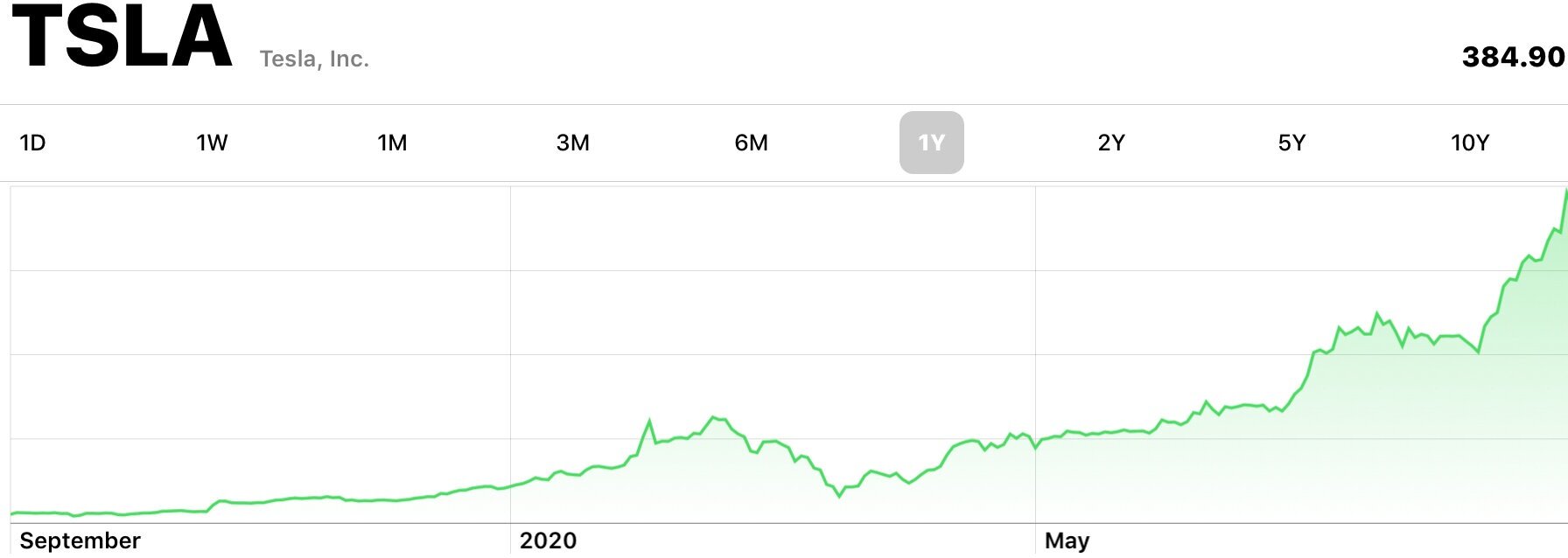Have you heard of BIM? Or Revit? BIM means Building Information Modeling. What does Building Information Modeling mean, and why should you care? Read along, and I’ll explain.
A Revit “model” or BIM “model” is a 3D computer generated view of a building that you can walkthrough, orbit around, zoom into, and look inside. Sounds cool, right? If you are working with an architect, you and your builder can see your building in 3D before it gets built. That can be very helpful to communicate the project.
We do 3D computer models on many projects to help the design team, client, and builder understand the project as it develops, but BIM is much more than a 3D model. The “I” in BIM, which stands for “information,” is the major difference between a 3D computer model and a 3D BIM model.
The “information” aspect that is embedded into a 3D BIM model is a collection of parameters that specifies what the different components actually are in the 3D model. In other words, in a non-BIM model, a wall is just a vertical surface with maybe a photograph of a material on it to make it look like wood or something. In a BIM model, that wall is the same thing and so much more.
Not only is it a visible wall in BIM, but there is an actual list of characteristics grouped into it. For example, if you click on that wall’s settings, it may tell you that it is composed of 2x6 studs, R21 batt insulation, 1/2” primed and painted drywall, 15/32” plywood with a weather barrier, furring strips, painted siding, a wood base board, and crown moulding. All of those properties can be defined in BIM model whereas in a regular 3D computer model, that wall doesn’t really know that it’s a wall… it’s just a vertical plane that happens to look like a wall.
In BIM, you can also define additional properties to things like walls. For example, you can tell the software that THIS wall is attached to THAT floor and THAT ceiling, so if you move the ceiling higher, the wall moves up with it since they are attached. This can save time when making modifications to the design of the model. Also, all of these parameters allow you to generate 2D views of the 3D model. For instance, you can orient the view of the BIM model to look down and create a floor plan view or forward to make an elevation view. You can also do this in a non-BIM model, but the software doesn’t understand that you are in a floor plan view specifically. In BIM software like Revit, it is formatted to understand that a floor plan is a view that needs to be “drawn” on a page of a full set of plans, and certain notes, symbols, labels, and graphics can be (somewhat) automatically added to that view to “magically” turn a 3D BIM model of a building into a 2D set of drawings.
This is where the problem exists. This automatic conversion from a 3D model to a set of 2D architectural drawings is a wonderful concept. In practice, it is PAINFUL to say the least.
Let’s face it. Architectural drawings are complicated. Architects go through tons of schooling, interning, and years of professional practice to truly understand HOW to design buildings and more importantly - HOW to communicate them graphically on paper so builders and clients know what it all means.
BIM attempts to circumvent that.
I’m all for shortcuts, but we have all heard quotes like:
“There’s no shortcuts to any place worth going.”
“There’s no shortcuts in the quest for perfection.”
“A shortcut is the longest distance between two points.”
”If you take shortcuts, you get cut short.”
”Shortcuts will get you to the place you don’t want to be much quicker than the place you want to be.”
I can go on. There’s a whole website of them here. In my experience, BIM is designed to be a “shortcut,” and like the sayings go, it’s no shortcut at all. Let me elaborate.
In all of the training and experience an architect gets, we learn how to represent our ideas for complicated buildings on paper. It is very difficult to attempt to take a complex structure and dumb it down onto a drawing that people without the same training can understand. There is so much technical information to convey on plans to expect that a computer will magically do that for you (properly). The end goal of architecture is to create a perfect building, and the main deliverable an architect provides is a set of construction drawings to explain how to build the building (and even these complex drawings are supplemented with countless emails, phone calls, and jobsite meetings to review the plans and work with the builders).
Here’s the exposé I am offering:
The BIM software does a poor job (at best) of representing a building.
The BIM software gets critical parts wrong as it attempts to automate the job of converting a 3D model into a set of 2D construction drawings.
The BIM software gets you 60% of the way there, if you sort of know what you’re doing.
This is the problem. Drafters using BIM software don’t really know what they are doing. They think they do, but that is only because they don’t know any better. They never learned how to actually create the drawings. They either took the shortcut or got shortcutted merely because of their age, time, and place in the profession. You can argue with them, but they don’t hear you because in their mind, “the computer did it, so the drawing is correct.”
How do I know I’m right, and they are wrong?
I have done it both ways. I have used a pencil, autocad, and BIM. I can use them all, so therefore, I can compare them. I did not take the shortcut. I learned, through rigorous experience, how to build a house, how to design one, and how to draw one with a pencil. When it’s you, a pencil, and a blank paper, it’s ALL ON YOU to make it happen. You draw everything that needs done. That exposure gives you the experience needed to understand what the hell you are doing. When you emerge into a profession where some of the work is done for you through automation, you don’t learn, and consequently, you have no fucking clue what you are doing as you try to design and articulate a complicated building on a set of construction drawings. You just don’t. I’ve seen in countless times, in different contexts, with the same consistent errors and oversights.
I’ve seen BIM leave holes in walls, openings in roofs, labels missing, text illegible or even meaningless, omissions too frequent to name, the most basic construction principles butchered beyond belief, magically floating foundations, etc, etc, etc, etc, etc, etc, etc!
So I phrased it as “BIM leaves holes in walls,” but that’s wrong. That’s what “they” say. But BIM didn’t leave a hole in a wall … the ill-trained architect that has no clue what they are doing left a hole in the wall because they are using BIM, they don’t know how to design, build, or draw, and they expect BIM to do it for them. When/if they check their/BIM’s work, they should see there is a hole in the wall. How could you not see a hole in the wall? This is the most basic elementary concept in design, so how could it be missed? Again, it is because the BIM operator doesn’t know what they are doing. They are pushing buttons with no accountability or real knowledge base.
I have a lot of friends who are BIM users. Some are really good. Even then, BIM still produces errors, and those good architects miss the automated errors due to the expectation that it’s supposed to be automated. They don’t (usually) miss holes in walls, but they certainly miss more technical problems that are less obvious.
Like the doctors and attorneys, architects are in a profession where errors CANNOT happen. An error can cause a multi-million dollar lawsuit. An error can cause a multi-million dollar construction delay. An error can cause an incorrect multi-million dollar order of materials. An error can cost a life (or even a building full of them). We don’t have room for errors in our profession. Every error must be caught before it leaves our desk. This requires good systems, software, procedures, protocols, and layers of checking. Although BIM is a great concept, it is a petri dish for errors.
The BIM “shortcut” truly is the “quickest way to get you to a place you don’t want to be.” Actually, it’s not even quick at that either. Using BIM is so incredibly time intensive. As the name suggests, Building Information Modeling,” requires you to make a 3D model of INFORMATION - not just a 3D visual model. To input all of the information of the components of a wall or a door into a BIM model, takes an excruciating amount of time. In the non-BIM way of doing things, two lines is how you draw a wall. Done. Easy. Fast. In BIM, there is a whole spreadsheet of data that you need to input to define what those two lines for a wall mean.
This causes the design process to really shift. Instead of quickly drawing a preliminary design concept in a few hours, BIM requires you to input all this extra info, and a simple task can take days or weeks. This leaves minimal time for making changes to the design drawings since the majority of the design budget gets spent just trying to “draw” the preliminary concept in BIM. Since the BIM model carries so much data, there’s a lot of baggage to input and also the manage when changes need made.
With the non-BIM approach, we can be light and agile. This allows fast results. If we need to move a wall, we move it on the floor plan, section, and interior drawings to make it coordinate throughout. In BIM, you move the wall in one drawing, and it moves “automatically” in the rest of the drawings - but there’s problems. In non-BIM, those problems are still there, but they are easy to manage and see. In BIM, those problems are so buried in the spreadsheets of data that must be input that they are time intensive to change and not apparent to find (it is easy to miss things). Furthermore, as explained earlier, most of the BIM users don’t know what they are doing anyway, so they don’t even know what errors they should be looking for. They just assume everything is fine and dandy. “You don’t know what you don’t know.”
If BIM is so problematic, then why do people use it, and why do they even brag about using it?
The principals at design firms are often dinosaurs that don’t understand technology, and they are very interested in the “bottom line” (saving money). 20-something interns fresh out of school come in and tell their bosses that there’s a software thingy that can make the process automated. The boss doesn’t understand but thinks that sounds fantastic. The boss buys the software. The firm starts using the software, and everyone struggles adopting it (like you would expect any new software). The 20-somethings tout that they know how to use it, and the 30 and 40-somethings reluctantly buy into it because their boss demands it. Then the boss hears the 20-somethings saying they know how to use BIM, so the boss directs the 20-somethings to train the 30 and 40-somethings. Once the firm gets entrenched with their projects in the BIM software, the 30 and 40-somethings realize that the 20-somethings can navigate the software, but those newbies have no clue what they are doing in terms of how to design or draw a building. The previous generation of interns knew how to draw stuff, so the boss’s expectation is that the current interns also know how to draw stuff. But they don’t. They can only make a building in BIM with a shitload of errors that they don’t understand (and they will argue that there are not errors). Then the boss (who really doesn’t know what is going on) assumes that the 30 and 40-somethings are just having a hard time adopting to the new software, so the boss fallaciously tells the staff to stick with it and get help from the 20-somethings. A year goes by, and all the projects are over budget with no time left to make changes or finish the design process. So, the boss hires outside consultants to come in and train the staff. These outside consultants are really just non-architecturally trained techies that are employed by the software company. They know everything about the software, but they know nothing about the actual practice of architecture. When you ask them a question, they have no idea about the relevance of it and how it relates to the creation of construction drawings. Those consultants are even worse than the interns. They are useless. Nonetheless, the bosses still brag about this automated magical software they have, but it’s only because they don’t understand enough to know better. “You don’t know what you don’t know.”
To really be successful at using BIM, you need to: 1. Already know how to design and draw WITHOUT it. 2. You need to check the work with much more scrutiny than normal, so you can detect all the errors. 3. You need to spend a lot more time in the early phases of design to input all the extra information into the model, and be willing to spend less time on the later phases of design (even though that time is really needed later). 4. You need to be OK with being inefficient even though the software is marketed as an efficiency tool. 5. You need to know when to abandon the software because it may not be appropriate for every project.
Designing Costco’s (which are all fundamentally the same) is a good project type for BIM. Designing custom, unique homes, is not a good project type for BIM since there is no repetition.
At my firm, we use 2D drafting software (CAD) to draw construction drawings. We use 3D modeling software (not BIM - it has no embedded “information”) only to depict the appearance of buildings. We use hand sketching to communicate complicated construction details. We are extraordinarily fast and thorough at these methods, and we can blow any BIM user out of the water. This is because we know WHAT we are doing, and we know HOW to draw it.
Hopefully I haven’t offended everyone in the industry since many people fit into the narrative above. I do hope this sheds some light on the pitfalls to enable everyone out there to up their game, make good choices, and design successful awesome buildings.
If you’d like to learn more about our design process, visit www.josharch.com/process, and if you’d like to get us started on your project with a feasibility report, please visit www.josharch.com/help